How to create editioned NFTs 🎴
Launching limited or open edition NFTs!
Metaversal is a Bankless newsletter for weekly level-ups on NFTs, virtual worlds, & digital collectibles
Dear Bankless Nation,
Let’s say you want to release a single artwork as editioned NFTs — a series commemorating Ethereum’s Merge, for example — but you’re not sure where to start.
You should check out Zora!
That’s because Zora’s creator tooling now makes it simple to create limited edition (e.g. 1/100 series, 1/1000 series, etc.) or open edition (temporarily or permanently uncapped) NFT drops.
For today’s Metaversal, I’ll show you just how simple this NFT editioning process is by walking you through the 5 steps you’d take to run your own editioned drops through Zora. Let’s dive in!
-WMP
🙏 Sponsor: Nexo - Buy BTC, ETH, and 40+ cryptocurrencies and keep your assets safe.✨
Creating limited or open edition NFTs
1) Prepare your NFT content
Zora’s Editions system supports uploading images, videos, and audio files. Once you’ve put the finishing touches on the file you want to upload, you’re ready to head over to create.zora.co. For example, I’ve prepared an illustration of an “evolving Ethereum” via Stable Diffusion, a text-to-image AI model, and edited it to proceed:
2) Connect to Zora
Once you’re at the create.zora.co hub, use the Connect Wallet button at the top right side of the page to sign in to Zora. Then press the Create a collection button and next choose the Editions option.
3) Input your collection details
On the ensuing page, you’ll be prompted to prepare all the fundamental details of your collection. As seen in the screenshot above, in this UI you will:
Input your collection name + token ticker symbol
Provide a description of the series
Upload your media to IPFS
Set the NFT mint price
Determine the edition size, i.e. limited or open
Determine the mint’s start and end time
Configure your royalty percentage for secondary sales
Choose your payout address, i.e. where you want to withdraw earnings/royalties to
If you’re interested in doing a free open edition like my example collection “The Great Change” above, simply set your collection’s price to 0.00 ETH and your edition format to open. You can run the mint forever by selecting no end date, or you can schedule the mint to stop whenever you want using the UI’s provided calendar system.
4) Submit a creation transaction
Whenever you have all your collection details just right, click on the Create button at the bottom of that page’s UI. Your connected wallet will then prompt you to submit a transaction to create a smart contract for your series. Do that and then wait for the transaction to confirm. Remember, you can try and time this part of the process when Ethereum gas prices are relatively low to get the most bang for your gwei.
5) Manage your collection
Once your contract creation transaction goes through, refresh the Zora page you were on and you’ll arrive at your collection management panel like in the picture above. Here you can do all kinds of things, starting with getting the link to your editioned collection’s Purchase Page, which is what you’ll look to share around with others.
However, that’s just the start. This panel also lets creators airdrop NFTs to specific Ethereum addresses, customize allowlist and presale details, add team members or transfer collection ownership, update metadata, set up per-address mint limits, pause public sales, and more. You can also manage multiple collections simultaneously by clicking on your address at the upper right side of the panel and then pressing the Your collections button, which will take you to a list of all your previous and currently active editioned NFT series on Zora.
Action steps
🎴 Create a limited or open edition NFT series on Zora
❓ Read my latest Bankless tactic How to win the Ethereum PoW fork
Author Bio
William M. Peaster is a professional writer and creator of Metaversal—a Bankless newsletter focused on the emergence of NFTs in the cryptoeconomy. He’s also recently been contributing content to Bankless, JPG, and beyond!
Subscribe to Bankless. $22 per mo. Includes archive access, Inner Circle & Badge.
🙏Thanks to our sponsor
NEXO
Nexo follows a robust business model that safeguards your crypto in all market conditions. The company’s strict overcollateralization policy makes it the go-to platform to safely borrow against your crypto. You can also buy or exchange 40+ assets and earn daily compounding interest.
Not financial or tax advice. This newsletter is strictly educational and is not investment advice or a solicitation to buy or sell any assets or to make any financial decisions. This newsletter is not tax advice. Talk to your accountant. Do your own research.
Disclosure. From time-to-time I may add links in this newsletter to products I use. I may receive commission if you make a purchase through one of these links. Additionally, the Bankless writers hold crypto assets. See our investment disclosures here.




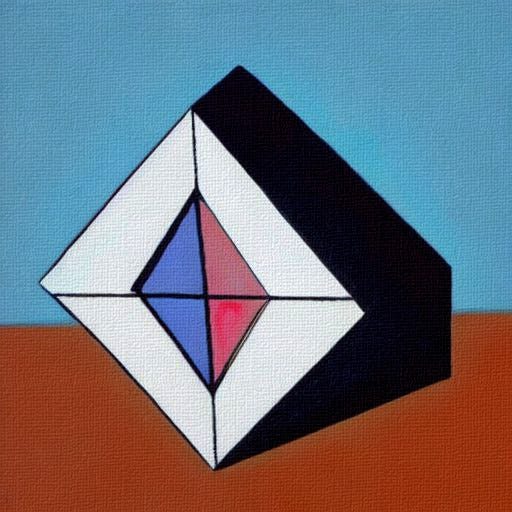

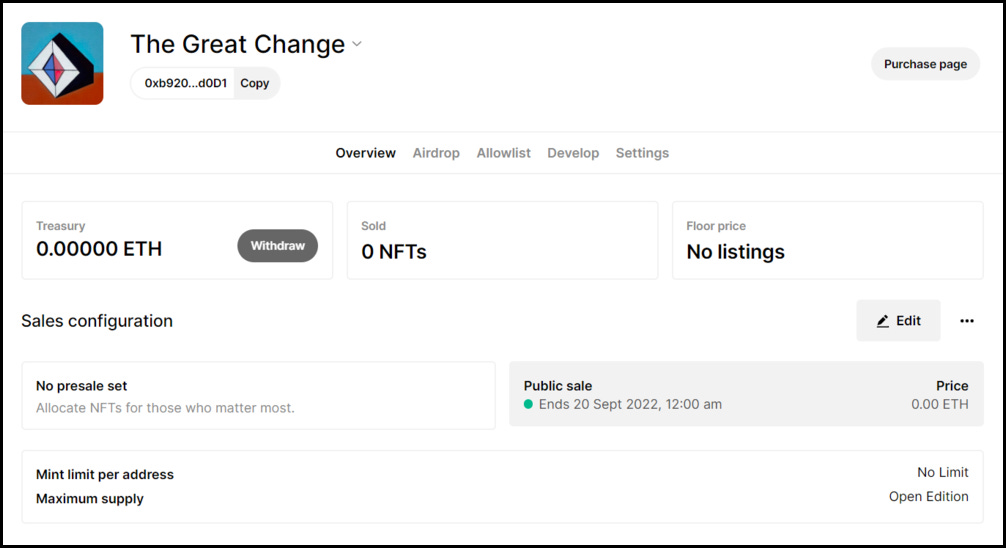

While doing this on my own in the early days of NFTs I must say thank you, as making editions is not as easy as most may think. This was an excellent read